Introduce Yourself Online > Day 01 > Why R?
Why R?
We still don't have a place to put all our R stuff!
By Alison Hill
January 25, 2021
Why R?
Activity
TIME: ⏱ 10 minutes
Pre-requisites
First, make sure you have the latest version of the distill package installed from CRAN:
install.packages("distill")
Restart your R session. If you use RStudio, use the menu item Session > Restart R or the associated keyboard shortcut:
- Ctrl + Shift + F10 (Windows and Linux) or
- Command + Shift + F10 (Mac OS).
packageVersion("distill")
[1] ‘1.2’
Create GitHub repo
We’ll follow a “New Project, GitHub first” workflow.
Go online to your GitHub account, and create a new repository and YES initialize this repository by adding a README file.
Clone GitHub repo
We just created the remote repository on GitHub. To make a local copy on our computer that we can actually work in, we’ll clone that repository into a new RStudio project. This will allow us to sync between the two locations: your remote (the one you see on github.com) and your local desktop.
Use the RStudio IDE project wizard:
-
Open up RStudio to create a new project where your website’s files will live.
-
Click
File > New Project > Version Control > Git. -
Paste the URL from GitHub (either HTTPS or SSH).
-
Be intentional about where you tell RStudio to create this new Project on your workstation.
-
Click Create Project.
Alternatively, do this (but note that it requires a GitHub personal access token):
usethis::create_from_github("apreshill/iyo-distill",
destdir = "/Users/alison/rscratch")
First commit & push
Everyone - all together now!
Use the RStudio IDE to commit and push these files:
-
*.Rproj -
.gitignore -
*.Rproj -
.gitignore
Create a new distill site
Inside your current distill project, use the R console:
library(distill)
Let’s start with a simple website:
create_website(dir = ".", title = "iyo-distill", gh_pages = TRUE)
Now, let’s commit all these new files and push to GitHub.
Build site
Please close the RStudio IDE and re-open it. Look in your Git pane, you should see a single file has changed:
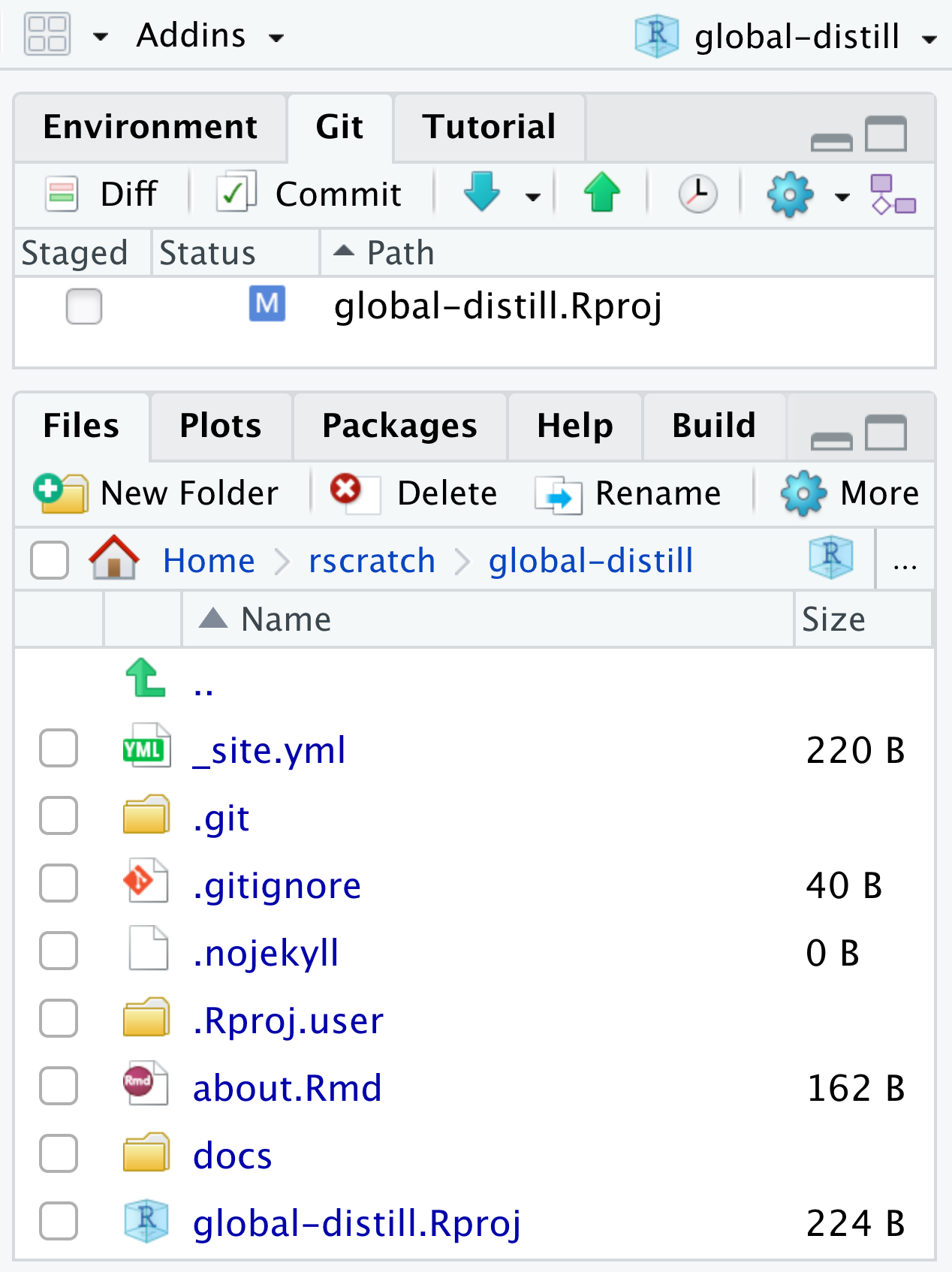
Let’s look at the diff:
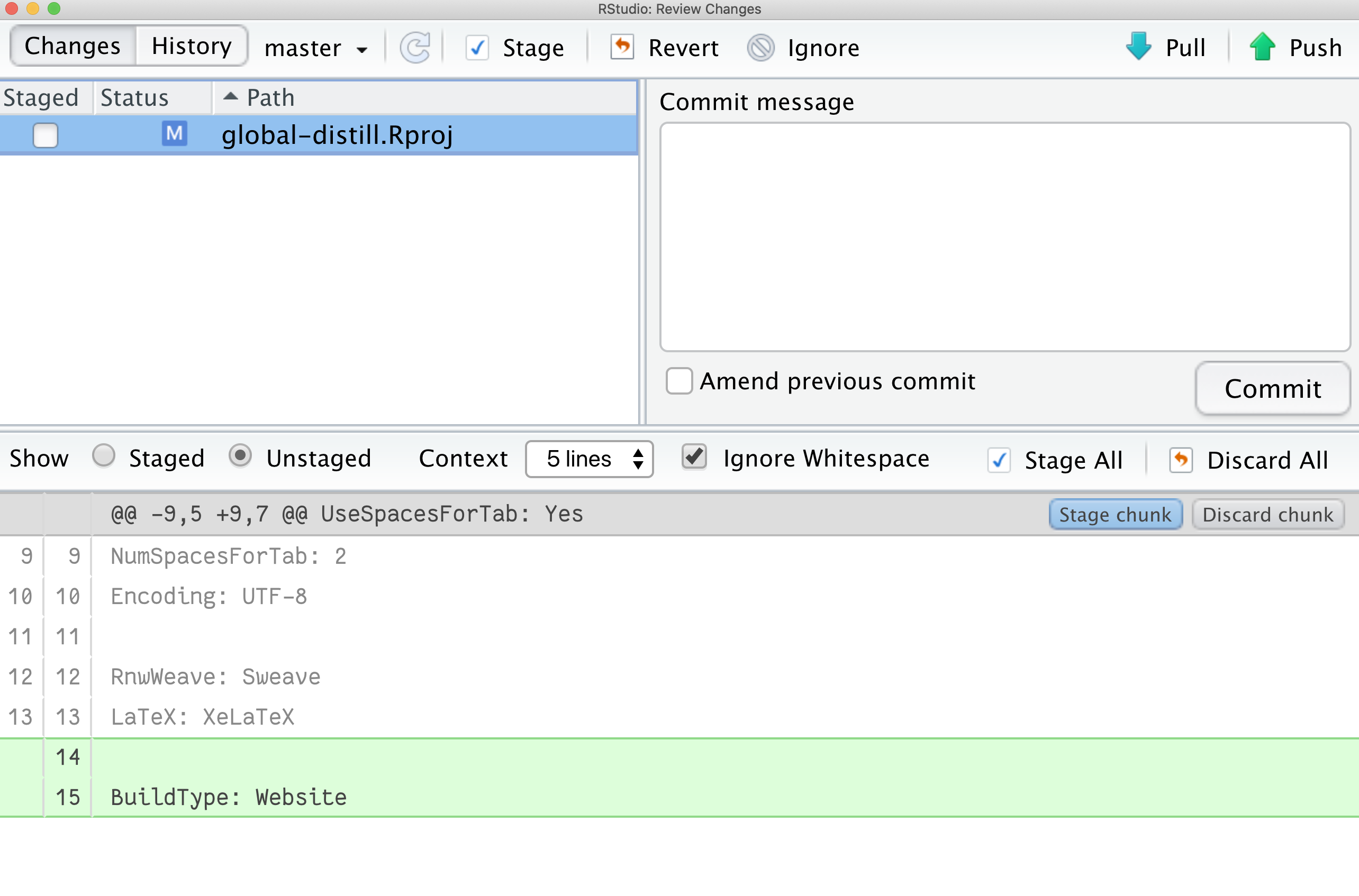
Let’s go ahead and commit this file before we start adding to our site.
You should now see a Build tab that looks like this:

Click that 🔨 Build Website button, and explore your site!
Add a postcard
Docs: https://rstudio.github.io/distill/website.html#postcards
Now, delete your about.Rmd (trust me!). We’ll create a new one with the postcards package.
postcards::create_postcard(template = "jolla", file = "about.Rmd")
This time, 🔨 Build Website instead of knitting 🧶.
You should be able to now see your new “about” page.
Site navigation
_site.yml controls this- you can add and remove pages here.
Also note, here is your output format:
output: distill::distill_article
And here is your output directory (i.e., when you build the site, all the HTML files go here):
output_dir: "docs"
Publish a distill site
We want to publish the “/docs” folder.
Easy:
-
Publish to GitHub pages
Medium:
> usethis::use_github_pages(branch = "main", path = "/docs")
✓ Setting active project to '/Users/alison/rscratch/iyo-distill'
✓ Activating GitHub Pages for 'apreshill/iyo-distill'
✓ GitHub Pages is publishing from:
● URL: 'https://apreshill.github.io/giyo-distill/'
● Branch: 'main'
● Path: '/docs'
Share your site!
Add it to your repository details ❤️